How to QR Code
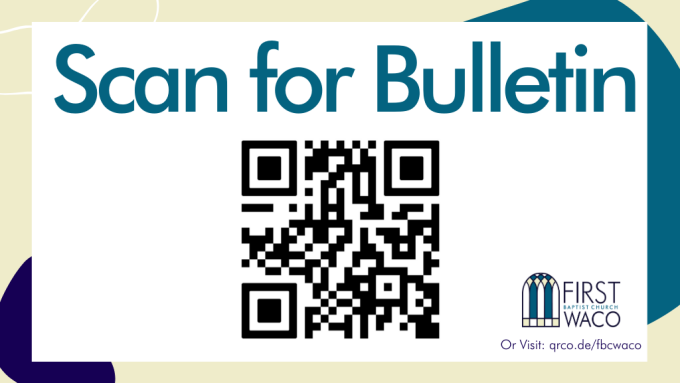
Digital Worship Guide How To:
For IPhone:
- Open Camera App
- Hover over QR Code
- Click open QR Code link that pops up at the top of your screen
- Click open PDF
See video below for a walk through.
For Android:
- Download the App QR Code Reader
- Open App
- Hover over QR to Scan
- Click open
- Click View PDF
- Approve Download if necessary
See video below for a walk though.
